Answers To Your Personal Banking Questions
AdelFi is here to serve as a resource for our customers. Below, you'll find the most common questions we encounter from our personal banking customers.
General Questions
How do I become a credit union member?
AdelFi is here for our members. Below, you'll find a brief explanation about how NCUA share insurance works. The National Credit Union Administration (NCUA) insures credit union share accounts similarly to the way the FDIC insures deposits at Banks. With NCUA protection, deposits you've made into your share account(s) are protected up to $250,000 per person and ownership category.
Visit our Membership page to learn more and open your membership and accounts.
How are my consumer accounts insured by NCUA?
Just like all credit unions, to qualify for membership, there must be a common bond. You can become an AdelFi member by agreeing with our statement of faith or if you have a family member that’s already banking with AdelFi.
The following types of accounts qualify for NCUA insurance:
- Share draft accounts (checking accounts)
- Share savings accounts
- Money market accounts
- Certificate accounts (share certificates)
- Individual Retirement Accounts (IRAs)
In addition to the type of account, the ownership category of an account is also a factor in the amount of NCUA insurance you have. NCUA coverage is capped at $250,000 per insured credit union, per member-owner, and per account ownership category.
NCUA-insured accounts may fall into these ownership categories:
- Single accounts (owned by one person) with no beneficiaries
- Joint accounts (owned by two or more people) with no beneficiaries
- Certain retirement accounts
- Revocable trust accounts (including single & joint accounts with beneficiaries)
- Irrevocable trust accounts
In General, all accounts in the same ownership category owned by the same individual at the same credit union are added together, and that amount is insured up to $250,000.
Examples: Suppose you have more than $250,000 on deposit. Here are some examples of how NCUA insurance would be applied.
A person with an account(s) opened by themselves:
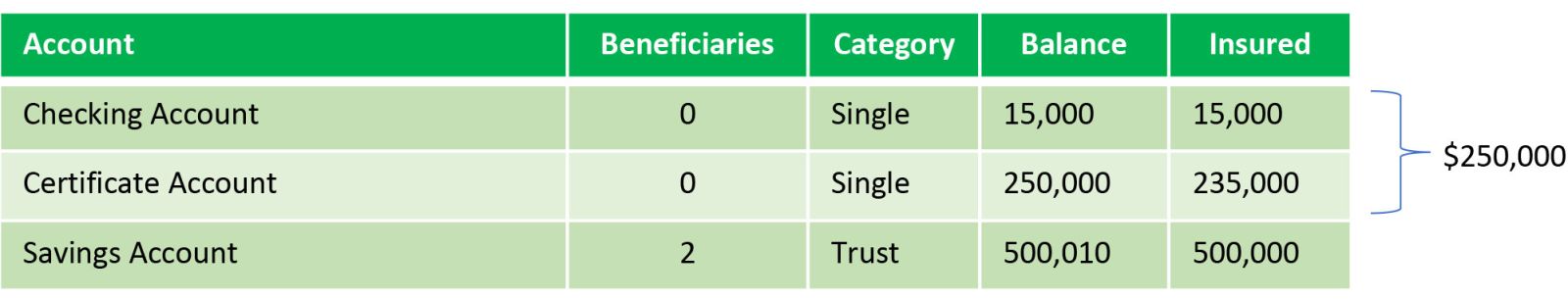
The single category has two accounts with a combined insurance maximum of $250,000, and the Savings account with 2 beneficiaries trust gets $250,000 per beneficiary per owner for a maximum of $500,000.
A person with an account(s) opened by themselves and others:

The checking account opened in the wife's name only is insured to a max of $250,000; the balance of $45,000 is fully insured. The certificate with no beneficiaries gets $250,000 for each owner for a total of $500,000. The certificate with 2 beneficiaries gets $250,000 per beneficiary per member-owner for a total of $1,000,000
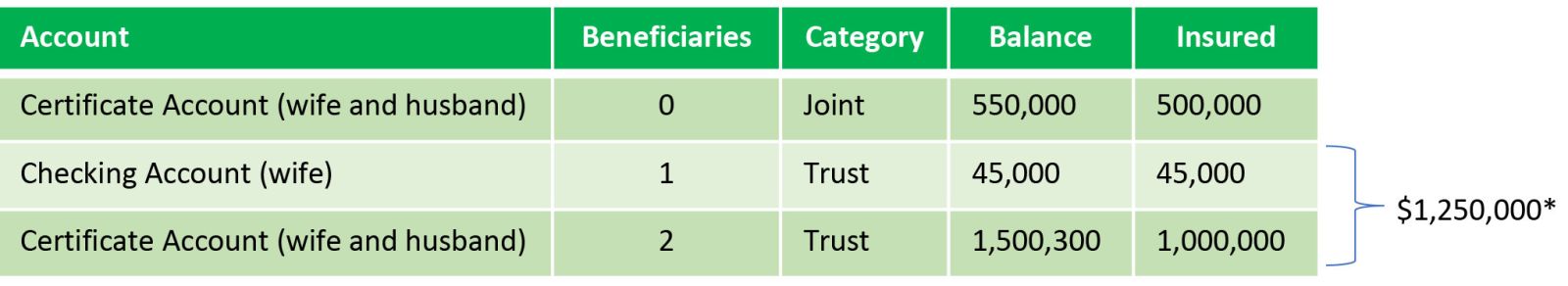
When adding a beneficiary to a deposit account, the account moves to the Revocable Trust category. *In this example, there are still two member-owners (wife & husband) and either 2 or 3 beneficiaries. If one of the beneficiaries on the Certificate is also on the Checking account, then the combined coverage is $1,000,000. If all 3 beneficiaries are unique, then there would be a total of $1,250,000 in insurance coverage.
There are a number of scenarios that could apply to your specific situation. To help, the NCUA has a tool you can use to determine whether your money is fully insured.
We would also be happy to help you MAXIMIZE your insurance protection. Give us a call during our business hours.
What is a member-owned credit union?
Like every other credit union, AdelFi is a financial cooperative. At a bank, you’re simply a customer. At a credit union, you’re a part-owner of the cooperative. It’s your financial institution.
AdelFi’s board of directors provides overall direction to the credit union. The supervisory committee monitors credit union policies and practices to protect member accounts. Both groups are comprised of volunteer AdelFi members who are elected to make decisions that are in the best interests of all AdelFi members.
What are your savings account rates?
How do I apply for a job at AdelFi
To review and apply for open positions, visit careers.Account Questions
How do I open an account?
You can apply for membership and open an account by using our online application.
Current Members: call us at 800.634.3228 to add additional accounts to your AdelFi membership.
How do I get free checking?
With AdelFi Checking, fees are waived just by selecting online statements.
For our Interest Checking, monthly maintenance fees are waived when your account meets either of these criteria during the month:
- $1,000 Minimum Daily Balance
- $5,000 Combined Minimum Daily Balance
How do I set up direct deposit?
In most cases, your employer will set up direct deposit for you if you provide:
- Our name: AdelFi
- Our routing and transit number (RTN): 322273379
- Your account number
If your employer doesn't have a form, you can use this Direct Deposit Setup Form.
Can I transfer my account or funds from one bank to another?
Yes. You can transfer funds between your AdelFi accounts and your personal accounts at other financial institutions using the transfer function of our online bill pay service.What is your routing and transit number (RTN)?
322273379How do I order checks?
You can easily order or reorder checks online directly through Deluxe Corporation.Can I conduct banking by email?
Online banking provides a secure encrypted message system that allows you to communicate with us about your account. If you are unable to speak to us by phone, this is the best way for you to contact us. In online banking, select Messages from the left-hand menu.
If you communicate with us via email outside of online banking, help us keep your account secure by not sending member number(s), street address number(s), account number(s), Visa® credit card, or Visa® Gold check card number(s) by email, unless you use an encrypted service. We are not responsible for the disclosure of any confidential information included in your emails to us.
How do I get my account balance?
The quick answer is to enroll in online banking. It allows you to access your account balance, make transfers between accounts, review electronic statements, and more at your convenience.
You can also get your account balance via Phone*Link. In the United States, call 800.540.5465 (toll-free). Internationally, call 714.671.5701.
Online Banking Questions
How do I register for online banking?
Already a member? Click here to enroll into online banking
To register for online banking, when you open your account, select Online and Mobile Banking from the Account Services options. You will receive an email within one business day with a link to set up your online banking.
How do I reset my online banking login ID or password?
Log in to online banking, click Settings from the left-hand menu, then click Edit Login Preferences. If you are unable to log in, enter your Login ID and click Forgot Password. You will receive an email to help you reset your password.How do I change my contact information?
To update the address, email address, and/or associated with the account, log in to online banking and click Settings from the left-hand menu, then click Edit Profile and update your contact information.How can I view my tax forms online?
Only the tax-reported account owner can access tax forms.
To access tax forms online, log in to online banking, choose Account Services from the left-hand menu, then click View Tax Forms and choose the year you would like to view.
AdelFi does not issue a tax form for the year if dividends earned are less than $10 because members are not required to report dividend amounts less than $10.
Tax forms are available for each year an account has been opened.
Tax forms are published at various times of the year:
- 1099 and 1098 forms and 5498 FMV statements will be available no later than January 31st
- 1042-S forms will be available no later than March 15th
- 5498-ESA forms will be available no later than April 30th
- 5498 contribution forms will be available no later than May 31st
How do I enroll in Bill Pay?
Log in to online banking and select Pay a Bill/Person from the left-hand menu. You will be prompted to select an account to Enroll in Bill Pay.
Note: Bill pay is free with Checking and Interest Checking accounts. For complete fee information, see the Personal Account Information and Fee Schedule.
What do I do if my phone or tablet is lost/stolen?
If your mobile device is lost or stolen, no one can access your account information without your Login ID and Password. To prevent against someone from accessing any of your information, we recommend the following security best practices:
- Log off after using online or mobile banking.
- Do not store your Login ID and Password in another app on your device.
- Password protects your device and enable auto-lock.
You should consider contacting your wireless service provider to have your device deactivated and wipe out all apps and data on that device.
How do I stay notified about my account activity?
You can set up alerts to come via text message, email, phone call, or secure message in online and mobile banking.
Alerts are found in online banking or the mobile app by selecting "Settings" and "Manage Alerts" from the main menu. Below are a few of the types of alerts you can set up based on your account usage or activity:
- Account Alerts: This notifies you if an account's balance falls below a threshold you set.
- Delivery Method: Your preference for secure message, email, automated phone call, or text. To turn it on, select "Account Alert" from the drop-down menu
- History Alerts: This notifies you of transactions (charges or deposits) on your account. You can set up the alert to notify you of a transaction over a specified amount or a transaction that fits a certain description (for example, Amazon).
- Online Transaction Alerts: These alerts will notify you of funds transfers between accounts.
- Security Alerts: This is where it can get a little technical. You'll want to set up security alerts for your account access, so you're notified if your password is changed, a new device is used, etc.
- Bill Pay Alerts: You can also set up Bill Pay alerts to monitor when you pay bills or send money to friends or other members. These alerts are set up by going to "Pay a Bill/Person" from the main menu, then selecting "Delete a Payee and More" and "More Bill Pay Settings". From there, select "My Account" from the menu, then "View alerts." You can set email or text alerts related to payments, payees, and more.
My credit card balance does not include my most recent transaction activity.
Credit card transaction activity is currently delayed by one business day. Select Credit Card from the left menu to view your current balance and activity, make a payment, and redeem rewards.Check Deposit Questions
How can I make deposits to my account?
You have numerous deposit options:
- Visit one of over 5,000 CO-OP shared branch locations and make deposits to your AdelFi accounts.
- Use deposit-taking ATMs in the United States that are part of the credit union network. To find an ATM near you, use the CO-OP ATM locator tool. (Be sure to use the advanced search function and check the box for a deposit-taking ATM.)
- Deposit checks from your mobile device using AdelFi's mobile check deposit.
- Direct deposit electronically. This is a quick and secure way to deposit things like payroll from your employer or transfer funds from accounts at other financial institutions.
Can I mail checks to AdelFi
Checks can be mailed to our physical headquarters for processing. However, mailed checks pose significant theft, fraud, and manual entry risks. We highly discourage this practice for your protection and recommend depositing checks from your mobile device. Additionally, starting March 1, 2023, there will be a $10 fee for physical check deposits.
How do I deposit multiple checks?
You can deposit multiple checks by visiting one of our CO-OP shared branch locations or using mobile check deposit. Please note there is a deposit amount limit. Please see Mobile Check Deposit Questions below for more information.
Are there any fees associated with electronic check deposits?
There are no fees related to depositing your check with mobile check deposit.
Why is there a fee for mailing in checks?
Starting March 1, 2023, there will be a $10 fee for physical checks being mailed for processing at our headquarters. Mailed checks require expensive manual effort to receive mail, prepare checks, scan checks, store images, and reconcile deposits. Additionally, manual entry of mailed checks can cause costly mistakes, requiring additional quality control steps in our processes. We recommend you utilize mobile check deposit or visit one of our CO-OP shared branches, as funds are credited immediately.
Is Mobile Check Deposit secure?
Yes. Mobile check deposit is secure as theft and fraud risks are virtually eliminated with mobile check deposit. Additionally, funds are credited immediately for a check deposited electronically.
How do I deposit donor checks?
For our missionaries who have donors mail in their checks, we suggest two options to avoid mail-in check fees.
- AdelFi Member-to-Member transfers may be utilized in online and mobile banking if the donor is a member.
- Utilize a P2P solution such as Zelle or Venmo. These are not services provided by AdelFi; however, you may still connect these applications to your AdelFi account by utilizing the standalone application.
You can send us a secure message via online banking to learn more about donor support checks.
Mobile Banking Questions
Can I access my accounts with the AdelFi app?
Yes. Using your regular Login ID and password, you can access the same accounts you see in online banking from your mobile device or tablet. The account access, features, look and feel are consistent on all your devices.
How do I download the AdelFi mobile app?
Click the appropriate link below to download the iPhone or Android app.
Can I deposit checks with my phone to my accounts?
What accounts are available in the mobile app?
You can access the same checking, savings, money market, investment, and auto loan accounts you see in online banking from your mobile device. The account access, features, look and feel are consistent on all your devices.
You also have access to the Financial Tools to link external accounts, view Spending categories and create, view, or edit your Budget.
Do I have to be enrolled in online banking to use the mobile app?
Yes, you must first be enrolled in online banking to access your accounts from the mobile app.
You can automatically enroll in online banking when you open your accounts. Or, to enroll at a later time, call Member Services to set up a Login ID.
Do I use the same Login ID and Password for the mobile app that I use for online banking?
Yes, you will login to the mobile app with the same Login ID and Password that you use for online banking. You can also set up Touch or Face ID to access the app.Mobile Check Deposit Questions
How do I deposit a check?
- Download the AdelFi app on your mobile device
- Be sure to endorse, including the signatures of all payees. For mobile deposits, add ”For mobile deposit only.”
- Follow the on-screen instructions, which will guide you to enter the check amount and take a picture of the front and back of your check
How do I ensure my check(s) are readable for deposit?
- Place the check on a solid dark background before taking a photo of the check for ease of viewing
- Flatten any folded or crumpled portions of the check before taking the photo
- Take a photo of the check in a well-lighted area
- Keep your phone flat and steady above the check when taking your photo
- Ensure the entire check image is in view and all four corners are visible
- No shadows across the check
- Verify that the check image is not blurry and that the MICR line (numbers on the bottom of the check) is readable
What type of checks may be deposited?
- A bank check, money order, or cashier’s check in U.S. dollars.
- A Money Order or Cashier’s Check that includes bank routing information and is written from a U.S. financial institution in U.S. dollars.
Note: A Money Order or Cashier’s Check that does not include a U.S. financial institution routing number cannot be processed. A check written from an international financial institution or in foreign currency cannot be processed.
Are there any fees associated with electronic check deposits?
There are no fees related to depositing your check with mobile check deposit.
What are the deposit limits?
Deposit up to $10,000.00 each business day. A check deposited (1) Monday through Friday after 4:30 PM PT (2) over a weekend (3) on a holiday - will be applied to the next business day. To request a temporary increase on your limit, please message or call us for assistance.What are the cut-off times?
AdelFi considers your check received if it is submitted before 5:00 PM (PT) on a business day*. A check deposited on a business day after 5:00 PM (PT) is considered received as of the next business day.
*Business days are Monday through Friday, except holidays.
When will my money be available?
A deposit received before 5:00 PM (PT) on a business day* is generally made available within 3-4 hours of the deposit being submitted. A deposit made after 5:00 PM will be made available on the following business day*.
AdelFi may place holds based on your account balance(s) and history. If holds are placed, then up to $300 of your deposit is generally available the next business day*. Up to $6,000.00 of your deposit is generally made available within 2 business days. The remaining amount will be available on the 7th business day.
*Business days are Monday through Friday, except holidays.
What happens after the check is submitted?
AdelFi will review your check, then accept or reject it. We’ll be sure to email you if we reject your check for any reason. You may also check the status by visiting the Activity page and selecting Deposited Checks.
What should I do with my check(s) after I've deposited it?
We recommend you securely store your check for 7-10 days. After that, destroy it.
Can I see copies of the checks deposited?
Yes. Visit the Activity page and select Deposited Checks. Check images are available for 90 days.Are there fees for using mobile check deposit?
There are no fees for consumer members.
How do I endorse a check?
When depositing a check, be sure to endorse it, including the signatures of all payees. For mobile deposits, please add “For mobile deposit only” under your signature.International Banking Questions
Can a non-U.S. citizen join the credit union?
All new AdelFi members must have the required identification elements to open an account.
To apply for membership and open an account, download an application.
Can I access my accounts internationally?
Yes. You have many options for accessing your accounts, including online banking, ATMs worldwide, or using your Visa Gold Check Card. See all the options for banking with AdelFi.
Do I need to complete a W-8BEN form?
If you are not a U.S. citizen, are a resident in a country outside the United States, and pay taxes to that country, you are required to complete a W-8BEN form to open and maintain an account. Each account signer on an account owned by a tax resident of another country must complete the form. A new form certifying the country of tax residence is required every three years the account is open.
Failure to complete the form may result in withholding of Federal tax at a rate of up to 30% on dividends (interest) paid to an account. For additional information about Form W-8BEN, visit the Internal Revenue Services.
How do I complete the form W-8BEN?
Form W-8BEN establishes that you are not a United States citizen or an owner or foreign partner receiving a beneficial share in the income for which Form W-8BEN is being provided. Instructions for completing form W-8BEN are available from the IRS. The following summary may be helpful:
- Provide your individual or organizational name and your country of incorporation on lines 1 and 2.
- Check a single box on line 3 to indicate the individual, organizational, or corporate form of the beneficial owner.
- Provide your permanent address on line 4 and, if different, your mailing address on line 5. (Do not use a P.O. Box or an "in-care-of" address as a permanent address.)
- Fill out your taxpayer identification number, your foreign tax-identifying number, and any useful reference numbers that may assist the payer or withholding agent on lines 6, 7, and 8.
- Fill in the applicable boxes on lines 9a through 9e to certify that you are eligible for tax-treat benefits as a resident of the foreign country that you name on line 9a.
- Follow Form W-8BEN's instructions to provide any additional information that applies to you, with explanations, on line 10.
- Check the box on line 11 and attach the appropriate statement if there are notional-principal contracts producing income that is not effectively connected with a business or trade conducted in the United States.
- Sign and date the form, and return it to AdelFi.
When should I consider wiring money in a foreign currency?
Consider wiring funds when the beneficiary settlement account is a foreign, non-USD account. Sending funds in a foreign currency is generally faster and reduces foreign exchange risk.
When you send a wire in foreign currency, the wire recipient does not have to wait for the overseas bank to accept it and convert the funds to local currency.
Also, by wiring in a foreign currency, you can lock in the exchange rate and know the full cost of the transaction and settlement amount before the wire is sent. For more information on wire transfers, see our online banking services.
Digital Wallet Questions
What is Digital Wallet?
A “digital wallet” is a way for you to make card payments at merchants or online without using your physical card. The digital wallets that AdelFi supports are Apple Pay®, Samsung Pay®, Google Pay™
Apple Pay is a trademark of Apple Inc., registered in the U.S. and other countries. Google Pay is a trademark of Google LLC. Samsung Pay is a registered trademark of Samsung Electronics Co., Ltd.
How do I add my cards to my Digital Wallet?
Apple: On your Apple device, access the Settings app, scroll down to Wallet & Apple Pay, then enter your cards by tapping “Add Credit or Debit Card.” Follow the prompts as needed.
Samsung: Note: A Samsung account will need to be created to proceed. From the Samsung Pay App, touch Add card. Align your card inside the frame to automatically detect the card number and expiration date. Touch Enter Card manually if your device cannot detect the card information. Next, if requested, enter your billing address and touch Save. A series of prompts will be given for you to review and accept. Once accepted, you will be prompted to select a method of authentication using a One-time Password (OTP). After your card is added to Samsung Pay, it will take approximately 5 to 10 minutes to be verified.
Google: If a card is already linked to your Google account, you can simply add it to Google Pay by confirming a few details. If not, you can add a new card to Google Pay by following the Google Pay prompts.
Why is the card image different than my physical card?
In some instances, the digital wallet provider will use a graphical representation of your card. Additionally, AdelFi periodically updates the debit card artwork, thus, it may not match your physical card.
You can determine your card is accurate by verifying the following information matches your physical card:
- The card network is VISA
- The card issuer is AdelFi
- The last 4 digits of your card
How do I set my default card?
Apple: Go to Settings Wallet & Apple Pay. Tap Default Card and choose a new card.
Samsung: Samsung Pay does not have the option to set a default card. When you open Samsung Pay, the most recently used, viewed, or an added card will display.
Google: Open the Google Pay app. On the lower right, tap Cards and tap the card you want to make your default card. Tap Set as default.
How is Digital Wallet more secure?
Your physical debit card does not have to be presented to the merchant to make a payment
Your name and card number remain anonymous
Your device carries a unique, encrypted account number (token) rather than your actual debit card number
Device Authentication (Touch ID, Face ID) is used to authorize payments or to gain access to the app to make payment
Where can I use Digital Wallet?
You can use digital wallet at thousands of merchant locations. Just look for the contactless terminal logo:
![]()
Can I use Digital Wallet internationally?
Yes, the digital wallet will work on contactless terminals for international payments for Apple Pay, Google Pay, and Samsung Pay.Can I use my wearable/smartwatch with Digital Wallet?
Apple: Yes. Access the Apple Watch settings app, scroll down to Wallet & Apple Pay, and then select the cards you want accessible from your watch.
Samsung: Open the Galaxy Wearable app and tap the Home tab. Swipe and tap Samsung Pay. Next, tap Add card, and then tap Import cards. Select the card that you want to import, and then follow the on-screen prompts to finish importing your card.
Google: On your watch, open the Google Pay app and tap get started. Set up a screen lock (if you haven't already). On your phone, follow the instructions to add a credit or debit card. Note: This only adds a card to the Google Pay app on your watch (not your phone).
What do I do if my card is lost or stolen?
Contact AdelFi immediately to either place a temporary or permanent block on your card. Mention that you are a digital wallet customer and ask the representative to suspend the token for your digital wallet if you believe you may find the card. If your card is permanently blocked, you can add your new card when you receive the new card.How do I opt-out / remove my card from my Digital Wallet?
You may delete cards from your digital wallet. Please note: this action does not inactive your physical debit card.
Apple: Go to Apple Pay, tap on the card, tap the “i”, then tap Remove Card.
Samsung: Open Samsung Pay on your phone, tap Menu in the upper left corner, and then tap Cards. Select the card you want to remove, and then tap More options. Tap Delete card, and then choose a reason for removing the card. Tap DELETE, and then enter your Samsung Pay PIN or biometrics.
Google: Open the Google Pay app. At the bottom, tap Payment. Tap a card. To delete the card, in the top right, tap, More Remove payment method.
What do I do if my device is lost or stolen?
You may contact AdelFi to suspend or disable the unique token for your device. Below are device-specific recommendations:
Apple: Apple’s Find My iPhone website lets you suspend its ability to make payments. Or you can contact your credit union, who can suspend Apple Pay for your credit union card. In any case, without your thumbprint or card information, a thief should not be able to use your phone to make purchases.
Samsung: Your payment information is not accessible without your fingerprint or Samsung Pay PIN. For added security, the Samsung Find My Mobile service can remotely lock or erase your payment cards in Samsung Pay. Alternatively, you can choose to erase your entire device and/or removable storage. When you lock Samsung Pay using Find My Mobile, all payments will be disabled on the device. If you locate your device, you can quickly unlock your cards by authenticating your identity by scanning your fingerprint or entering your Samsung Pay PIN.
Google: Google provides a service called Android Device Manager that allows you to find, locate and erase your device if it is lost or stolen.
External Transfer Questions
What is an external transfer?
A transfer of funds between your AdelFi account and your account at another financial institution. External transfers can also be used to make a payment on your AdelFi loan from an account at another financial institution.How do I set up an external account for transfer?
Setting up an external account for transfer is a 2-step process.
Step 1: Add the external account. Click or tap Menu>Transfer Money>Setup External Account and input the following information. Once the information has been entered, click or tap Continue:
- Institution’s Routing Number
- Your Account Number
- Account Type (Checking or Savings)
Within 5 business days, two "micro" deposits (Less than $1) will post to your external account. Notate the amounts of the deposits as they are needed for the verification process.
Step 2: Verify the external transfer account. Once the "micro" deposits are received, the external account can be verified. Click or tap Menu>Transfer Money> Verify External Account. Enter the amounts of the “micro” deposits. Click or tap Continue.
After verification, the external account will appear in the list of accounts available for transfers.
How long does it take for the money to transfer between my AdelFi account and another financial institution?
Transfers submitted by 2:00 PM PST will be processed the same day and will post the next banking day.What are the transfer limits?
- Consumer Daily Limit: $25,000
- Consumer Monthly Limit: $50,000
- Commercial Daily Limit: $100,000
- Commercial Monthly Limit: $150,000
How do I edit the name of an external transfer account?
- Click or tap Profile and Settings>Account Display Options.
- Click or tap on the external account you would like to rename.
- Click or tap the pencil by Online Display Name.
- Enter a nickname for the account, then click or tap the checkmark button.
How can I remove an external transfer account?
Log into online or mobile banking and send us a secure message. Member services can also be contacted via phone, e-mail, or fax.Pay People (P2P) and Bills Questions
What are the benefits of using Bill Pay?
Log into online or mobile banking and send us a secure message. Member services can also be contacted via phone, e-mail, or fax.What are the payment limits?
Bill Pay Daily Limits:
- Pay a business electronically or by check up to $20,000.00 per payment
- Pay a person by check up to $20,000.00 per payment
- Pay a person electronically up to $5,000.00 per payment and per day
What are my options for sending money to another person?
You can pay a person through bill pay with a check or electronically.
- Pay electronically with an email address or using their bank account information (routing number, account number, and account type). The payee must have a US bank account. Use AdelFi's International Wire Service to send money internationally.
- Have AdelFi mail a check to their physical United States address
How do I pay a person using their email address?
The first time you send a payment to a new recipient using only their email address (if you don't have their account information), follow these steps in AdelFi's online banking:
- Go to Pay a Bill/Person and Select Add Payee
- Select "Individual" as Payee Type and "Electronic-I don't have their bank information" for Payment Type and enter the individuals’ name and email address
- Enter a Keyword that you then share with the person
- Communicate to the individual that you’re sending them money and that they need to enter the Keyword you provide
- The individual receives an email, clicks the link, and is taken to AdelFi's secure webpage, where they can enter the shared secret and their bank information
That's it. This and any future payment is sent electronically to the individual’s bank account. You do not need to complete the shared secret each time you make a payment to the same individual.
When is the money withdrawn from my account?
A payment entered before (PT) is withdrawn from your account on the next business day. A payment received after 1:00 PM (PT) is considered the next business day.When will the recipient receive the money?
For electronic payments, payments submitted prior to 1:00 PM (PT) will arrive in the recipient's bank account in 3 business days.
For mailed checks, payments will be received within 5-7 business days.
Can I set up recurring payments?
You may set up a recurring payment once a payee has been created.
- Select Delete a Payee and More, and then select More Bill Pay Settings
- Locate the payee and select “Make it Recurring”, and follow the instructions
Can I future date a payment?
Yes. When setting up a payment, select the date you want AdelFi to process the payment.
ATM & Debit Card Questions
How do I activate my VISA® Gold check card?
You have three ways to activate your Visa® Gold check card.
- Make a withdrawal or purchase that requires you to enter your personal identification number (PIN).
- Call 800.466.0040.
- Send an online banking secure message requesting card activation. Provide the last four digits of your card and indicate the card type in your request. Reminder: Do not send this confidential information by email unless you use the online banking secure message.
How do I change my PIN?
Personal identification numbers are generated automatically. AdelFi staff does not have access to PINs and cannot provide them to members over the phone or via email.
If you forgot your PIN or want to request a new one, contact Member Services via a secure online banking message or call 800.634.3228 from the United States and Canada or 714.575.5705 internationally.
PINs are mailed to the account address on file.
If you request RUSH delivery of a replacement PIN, the shipping fee is $25 for domestic and $50 for international.
What are my ATM withdrawal limits?
Visa® Gold check cards have a $1,000 daily ATM withdrawal limit and a $2,500 daily purchase limit. Local bank ATM owners may set a more restrictive limit.
Note: The daily limit for the number of purchase transactions you can make using your card is 15.
Is there a fee for using my debit card?
There is no fee for using your Visa® Gold check card when making purchases in the United States. A 3% international transaction fee for all withdrawals and purchases made outside the United States.
There is also no fee for depositing or withdrawing money using your Visa® Gold check card or Member Express ATM card at CO-OP network ATMs in the United States. Use the CO-OP ATM locator to find one of the 30,000 C0-Op ATMs in the United States.
Local bank networks may charge ATM withdrawal fees, which are disclosed before you complete the transaction. AdelFi members can avoid network ATM fees in the United States by using the CO-OP network. See the schedule of fees for all accounts and fees.
What do I do if my debit card is lost or stolen?
Inform us immediately by calling 888.241.2510 in the United States or 909.941.1398 internationally.
After receiving your information, we will block your card and order your new card and PIN per your instructions.
What do I do if a transaction appears on my statement or debit card that I don't recognize?
Contact us as soon as possible if you think your statement contains an incorrect or unauthorized transaction, if a receipt is wrong, or if you need more information about a transaction listed on a statement or receipt.
You can reach us one of the following ways:
- Call 800.634.3228 in the United States or 714.671.5705 internationally.
- Write to us at AdelFi P.O. Box 2400, Brea CA 92822-2400.
We must hear from you no later than 60 days after we sent you the FIRST statement on which the problem or error appeared. If you tell us orally, we may require that you send us your complaint or question in writing within 10 business days. You will need to provide the following information:
- Your name and account number
- A description of the error or the transaction you are unsure about (Explain as clearly as possible why you believe it is an error or why you need more information)
- The dollar amount of the suspected error
In most cases, we will inform you of the results of our investigation within 10 business days after we hear from you and will promptly correct any error. In some cases, it may take up to 45 days to investigate your complaint or question. Complaints or questions involving new accounts, point-of-sale, or foreign-initiated transactions may take up to 90 days to investigate.
Should I inform AdelFi if I will be traveling and using my card? If so, how?
Yes. It’s important to let AdelFi know when you’ll be traveling. This helps ensure that your debit and credit card aren’t flagged or blocked for unusual activity. To access the form, log into your account and follow these steps:
- Click “Account Services” in the left-hand menu.
- Select “Travel Notification” from the drop-down menu.
- Provide the necessary travel information.
What should I do when my debit card expires?
After you receive your replacement card, destroy your old card and begin using the new one for purchases and transactions.What is VISA® Checkout, and how do I enroll
- Shop easily and securely without re-entering your card information or shipping details on websites where Visa Checkout is accepted.
- Visa Checkout can be accessed using any web-enabled mobile device.
- Visit Visa® Checkout to find out more and enroll.
Financial Tools Questions
What is the benefit of linking my non-AdelFi accounts?
AdelFi’s Financial Tools are designed to deliver you a piece of personal financial advice and management. Establishing a secure connection with your financial institutions enables AdelFi to categorize your transactional information securely and automatically.
Allowing you to monitor all your accounts in one secure place.
How secure is my information?
AdelFi is dedicated to member security. Your login information is stored securely in a separate database using multiple layers of encrypted security protocols.
Can I link Non-AdelFi accounts?
Yes. With the financial tool's dashboard, you can link to any bank account, credit card, loan provider, retirement account, and more. Manage all your accounts in one easy place. Another way AdelFi makes banking fast, safe, and secure.
What information is captured?
Transactional information is captured to categorize and help you better manage your finances by displaying trends and assisting with your budget.
What makes these tools different than Mint, Quicken, and other financial management tools?
As your financial institution, AdelFi is dedicated to providing you with financial tools to make you a better steward of your money. Why have multiple logins to monitor all your accounts when you can have one that is secure, simple, and powerful?
What type of transactions can I do with my linked accounts?
Linked accounts are information only. While you can categorize and monitor your spending, you cannot do any transactions with your linked accounts.
What do I do if I'm unable to link to my external account?
It’s best to verify your username and password by logging into your external financial institution’s online or mobile banking. After you have successfully logged in, attempt to link the external account once again in AdelFi online or mobile banking. If you are still experiencing issues, contact our member services team for assistance.
What do I do if my most recent transactions are "unavailable for categorization?"
Your online or mobile banking session may need to be refreshed. To refresh your login, stay logged in for 1-minute, log out, and then log back in. If you are still experiencing issues, contact our member services team for assistance.
Shared Branching Questions
What types of transactions are available at a shared branch?
Deposits, withdrawals, auto loan payments, transfers between accounts with the same ownership, and balance inquiries are standard surcharge-free services.
Additional services may be available for a fee:
- Fax services and photocopies
- Statement prints (recent account history)
- Official checks and money orders
- Notary services
Note: Check deposits are free for the first 15 checks per day per member. $0.20 for each check over 15. All check deposits must be in U.S. Dollars.
How do I find a shared branch location?
Just look for the CO-OP Shared Branch logo. Not all credit unions participate in the network. To find a branch near you:
- Visit the CO-OP Shared Branch Locator.
- Download the CO-OP Shared Branch Phone Apps:
> iPhone App
> Android App - Call 1-888-SITE-CO-OP to find a location by telephone.
Note: AdelFi accounts are not accessible at Shared Branch Express locations (self-service kiosks).
Do I need to know my account number?
Yes. Members must present their account number to the teller for each transaction. CO-OP Shared Branches are not able to look up your AdelFi account number.
Will I be charged any fees?
There are some fees associated with certain Shared Branching transactions. The following are fees you may incur at a Shared Branch.
- Rolled coin for deposit: $0.25 per roll
- Check deposits, up to 15 checks: Free
- After 15 checks: $0.20 for each check
- Cashiers Check - $5.00 per check
There may also be fees for other services, such as purchasing traveler's checks or money orders. Those fees will be posted in the Shared Branch location.
Can I use a shared branch for my ministry or business accounts?
Yes, some ministry and business transactions can be made at a shared branch. Please contact Member Services or your relationship manager for more information and further details.
What do I need to bring to the branch?
AdelFi members need the following identification when conducting transactions at a CO-OP Shared Branch:
- Account Number
- A current, government-issued picture identification with signature (driver's license or identification card; U.S. Passport; City, State, County, or Federal ID card)
- Name of the member or joint owner
- Date of birth
- Last 4 digits of the member’s or joint owner's Social Security number. Organizations must also have the last 4-digits of the Tax Identification Number (TIN)
- Complete address of the member or joint owner
All transactions require identification for your protection, even if you regularly visit the branch location.
Where do I go inside the branch to process my transaction?
In most locations, all tellers process CO-OP Shared Branch transactions. However, some locations may have special tellers designated to handle these types of transactions. Just look for the CO-OP Shared Branch logo at the teller station or window. When in doubt, check with a teller on your first visit. Guest members will receive courteous and friendly attention at all CO-OP Shared Branch locations.
Are there any limits to the amount I may withdraw by cash or check?
Yes. Call or message us ahead of time to learn more about the limits. In many instances, we can provide you with a temporary increase for a large withdrawal. At the branch and require a temporary increase? Call us at 800.634.3228 M-F from 6:30 AM – 4:30 PM (PT).Will a hold be placed on my deposits?
Funds deposited into your AdelFi account through a CO-OP Shared Branch location may not be immediately available. The CO-OP Shared Branch location CANNOT remove a hold placed on your account. You must contact AdelFi to discuss the holds or the removal of the hold.Who should I contact if I have additional questions?
Members should direct questions regarding transactions, products, and/or services to AdelFi. CO-OP Shared Branch locations will not have access to all the account information available at the home credit union.
The use of a CO-OP Shared Branch location does not entitle the individual to become a member of the processing CO-OP Shared Branch location. All requests for additional products and services should be handled by AdelFi.
May I withdraw money in the form of a check (e.g., a cashier's check)?
Yes.- Check Fee – the branch may charge you a $5.00 fee.
- Limits – Call or message us ahead of time to learn more about the limits.
In many instances, we can provide you with a temporary increase for a large withdrawal. At the branch and require a temporary increase? Call us at 800.634.3228 M-F from 6:30 AM – 4:30 PM (PT).
Do I have to be a U.S. person to deposit or make a withdrawal at a shared branch?
Yes. You will be asked to provide the last 4 digits of your social security number.
Click here to see the classification of a U.S. person.
Youth Savings Account Questions
Why Start Young?
Because it's never too early to start learning good money management habits and even better skills like responsibility and generosity. AdelFi has uniquely designed Start Young so parents and children can work together to learn and experience practical money skills based on biblical values.
Is there a minimum age to use AdelFi's Start Young banking with my child?
Parents may open spending and/or savings accounts for any child ages 0-17 with online and mobile banking access. However, debit cards in your child's name are only available for children 8 or older.
Are there any fees?
Start Young Spending and Start Young Savings accounts have no monthly maintenance fees. Plus, there are no fees when you use your Debit Card for purchases or at in-network ATMs.
You may encounter fees for uncommon activities like excessive withdrawals from a savings account or international transactions. See the fee schedule for all account and fee information.
How do I sign up?
If you're a parent/guardian, you can sign up online or on your phone in just a few minutes. Get started here
After you complete the application, you'll be directed to set up your online banking access, download the app, and more. Plus, your debit card will be automatically ordered and sent out to you.
How do I sign up another child?
Please complete the main application for each child individually so we can set up their accounts, online banking access, and debit cards.
What information do I need to sign up?
To open a Start Young account, you'll need your child's personal information - mailing address, email address (if available), date of birth, and social security number. And then your own personal information.
How do I set up online and/or mobile banking?
After opening your accounts, sign up for Online and Mobile Banking here. You'll do this separately for you and your child and create different login IDs and passwords.
Then download the app. You'll use your same login ID and password to access your accounts via the app.
How does AdelFi protect my child and their information?
Start Young accounts include all the security AdelFi has to offer. We encourage you to review our privacy policy to confirm we do not share your or your child's personal information.
But as with all technology and digital transactions, the best way to help protect your child from fraud is to ensure they know how to safeguard their personal information. We encourage parents to teach and remind children of common online security practices such as:
- Not sharing their information, including social security number, account number, address, date of birth, etc.
- Only using their debit card on sites that are safe or have been verified
- Creating strong passwords and using unique passwords for different online accounts
- Logging out of online banking or the app plus closing the browser or app when done
How do you (and I) help my child manage their account responsibly?
Built-in protections, parental monitoring, and customizable alerts help you monitor your child's activity and guide their spending decisions. You can sit right beside them using dual account access or monitor from a distance with the mobile app and alert.
Some of the built-in protections include:
- Debit Card & ATM limits
- No overdrafts - transactions will be declined
- No external transfers
Although Start Young accounts have many protections in place, the best way to ensure your child uses banking features responsibly is to use these accounts as training tools and conversation starters. Work with your child to set up and manage their accounts and ensure they understand the features and their responsibilities.
What types of things can (and can't) my child do with their accounts?
Youth ages 0-12 have the following access to online banking and the AdelFi app: Viewing balances, transactions, and activity transferring to/from spending and savings accounts, setting up and managing a budget, and depositing checks.
Additionally, youth ages 13-17 will have access to Person to Person Payments (P2P) and Bill Pay options for digitally paying friends, family, and bills—such as covering music download fees or cell phone charges.
All minors are unable to access the following services and features: Wire Transfers, External Transfers, Editing Profiles (address, phone number), Opening Additional Accounts, and Applying for Credit Cards or Loans.
How do you protect my child from debit card misuse?
While allowing a child as young as 8 to have a debit card may seem uncomfortable or uncommon to some, these cards and normal transactions are part of the learning process. We want to help your child discover digital spending before they are given that first credit card offer at age 18.
To ensure they're using their accounts responsibly, all Start Young debit cards come with the following transaction limits:
- Daily Purchase Limit: $100.00
- Purchase Count Limit: 5 per day
- Daily ATM Limit: $100.00
- ATM Count Limit: 5 per day
Additionally, your child will not have access to card management features like removing or changing their limits, reordering a card, or changing their pin.
Other controls and security options are up to you as parents. Parents can adjust or remove any card limits as well as turn on and off temporary blocks. And depending on the current level of responsibility of your child, they may not be ready to manage their card. If your son or daughter is regularly leaving their jacket at school or losing items, maybe you want to keep their debit card in your wallet when they're not using it.
How do I stay notified about my child's activity?
You can set up alerts to come via text message, email, phone call, or secure message in online and mobile banking.
Alerts are found in online banking or the mobile app by selecting "Settings" and "Manage Alerts" from the main menu. Below are the main types of alerts you'll want to set based on your child's potential account usage or activity:
Account Alerts: This notifies you if an account's balance falls below a threshold you set. If you want a daily notification of your child's balance, you can set the following alert:
- Account: Select the child's account
- Field: Current Balance
- Comparison: Greater Than
- Amount: $0
- Delivery Method: Your preference for the secure message, email, automated phone call, or text. To turn it on, select "Account Alert" from the drop-down menu
History Alerts: This notifies you of transactions (charges or deposits) on your child's account. You can set up the alert to notify you of a transaction over a specified amount or a transaction that fits a certain description (for example, Amazon).
Online Transaction Alerts: These alerts will notify you if your child completes a funds transfer between their accounts.
Security Alerts: This is where it can get a little technical. You'll want to set up security alerts for your account access, so you're notified if your password is changed, a new device is used, etc. But you'll also want to set up alerts that notify you if there are changes in your child's account access.
To adjust your child's security alerts, log in with them. Have them go to "Settings," "Manage Alerts," select "Security Alerts," then click "Edit Delivery Preferences." Here you can set the alert to come to you for any of the selected notices you want to receive. This will ensure your child can't change their security settings or login information without your knowledge.
Bill Pay Alerts: For parents of teens only, you can also set up Bill Pay alerts to monitor when they're paying bills or sending money to friends (only teens have access to these features). These alerts are set up by going to "Pay a Bill/Person" from the main menu, then selecting "Delete a Payee and More" and "More Bill Pay Settings". From there, select "My Account" from the menu, then "View alerts." You can set email or text alerts related to payments, payees, and more.
What is Start Young Spending?
A Start Young Spending account specially designed for kids and parents to learn the basics of banking. Features include no monthly maintenance fee*, unlimited withdrawals and deposits, online and mobile access, a Visa® Youth Debit Card, no overdraft ability, and more - all the tools to help your child learn to manage money responsibly in the digital world.
As a parent, you not only have access and oversight on the accounts and activity, but you also benefit from convenient digital options like paying allowance through the app. With the Start Young Spending account, young children can learn to budget and spend responsibly.
*See the fee schedule for all account and fee information.
What are the different ways my child can use their Start Young Spending Account?
Depending on their age, your child will use their Start Young Spending account differently. Your teenager may use it very similarly to you by direct depositing a paycheck and making purchases with their Youth Debit Card. But the uniqueness lies in how children of any age can use and learn with their Start Young Spending account.
In combination with a Start Young Savings account, children can learn to manage money, budget, and save. For regular use and short-term saving/spending, the Start Young Spending account has all the features you need. Parents can pay allowances through automatic transfers, and kids can deposit checks with the app or cash through the ATM. Then they can use their Visa® Youth Debit Card to make purchases - with their own money - online or in stores. And with every transaction is an opportunity to teach about saving, budgeting, money management, stewardship, generosity, and more.
How can I review and talk about spending with my child?
Along with your Start Young accounts, you and your child both have access to the AdelFi banking app's spending and budgeting tools. There you can see a breakdown of spending, categories, and trends.
This will give you all the tools you need to see and explain how they're spending, and where their money is going and start money management conversations.
Can my child transfer money to/from their Spending and Savings accounts?
Yes. Your child can move money between their Start Young Spending and Savings accounts with a simple online transfer. This is a good way to teach kids about saving for a future purchase or activity. If they're saving for a large item, they'll likely want to move money to their Savings account regularly - you can even set up automatic transfers. And then, when they've saved enough, they can easily move the money back to the Spending account to make the purchase.
You can even follow the same model for things like tithes and offerings. Save their tithes by moving money to their savings account after they receive their paycheck or allowance. When the account reaches a certain dollar amount, make an online donation or bring the money to the church.
How can I review or be alerted to where/when my child is spending money?
You can set up alerts to come via text message, email, phone call, or a message in the app.
There are a variety of balance, and activity alerts you can set. To track spending, you can set alerts to notify you of a debit that exceeds a dollar amount you specify. You can also track transactions from specific stores or locations.
What are the different ways my child can spend with Start Young Spending?
The Start Young Spending account, Visa® Youth Debit Card, and mobile app give you and your child all the spending power they need. (But don't forget, they still have spending limits and controls set by you.)
They can use their account or debit card to make online purchases and in-store purchases and get cash from nationwide CO-OP ATMs. Simple and convenient access for them with parental monitoring and controls in place for you.
For safety and security, your child will not have the ability to use checks with their account.
How can my child move money with Start Young Spending?
The Start Young Spending account, combined with the online and mobile apps, allows your child a lot of convenient money management options. They can move money back and forth between their Spending and Savings accounts. And youth 13 and older can use the Bill Pay service to send money to others or pay a bill.
For safety and security, your child will not have access to additional money movement services like wire transfers or external transfers (moving money to/from an account at another financial institution). Any external transfers must be initiated by the parent/guardian associated with the account.
What is Start Young Savings?
The Start Young Savings Account is your get-started plan for teaching your kids good money habits. With no minimum balance requirements and no monthly maintenance fee*, your child can use this interest-bearing savings account to save for short-term or long-term goals and watch their savings grow.
*Please refer to AdelFi's Account Agreement and Disclosures and Personal Account Information and Fee Schedule for complete information about each account.
Are there any fees?
There are no monthly maintenance fees1 and no fees to move money in and out* of your savings account. Plus, there are no fees to deposit or withdraw* your savings from CO-OP network ATMs.
You may encounter fees for uncommon activities like excessive withdrawals* (more than in a month) from your savings account. See the fee schedule for all account and fee information.
*Start Young Savings Accounts have a limited 6 withdrawals per month. After 6, there will be a $6 fee per withdrawal.
1Please refer to AdelFi's Account Agreement and Disclosures and Personal Account Information and Fee Schedule for complete information about each account.
How can my child use Start Young Savings to give/tithe?
A Start Young Savings Account is a great way to teach kids about tithing and generosity. You can set up automatic transfers to a Start Young Savings Account on a monthly or weekly basis to create a giving habit. When the account reaches a desired amount, you can help your child with an online donation or withdraw money to give in person.
You may even want to think about having a separate Start Young Savings Account specifically for giving or other savings goals. There are no limits to the amount of accounts your child can have open.
To open an additional savings account or add a spending account, click here.
How do I add an additional savings account for my child?
If your child already has a Start Young Savings or Spending Account, click here to open an additional account.
If your child has another AdelFi account (not Start Young) or doesn't currently have an AdelFi account, click here to open a new membership and account. Each child must have their own membership and account application.
My child just met their savings goal! How do they spend the money in their savings account?
Simple. If they have a Start Young Spending Account, they can transfer the money to that account and spend like normal in-store or online with their Visa® Youth Debit Card.
If they don't have a spending account, they can still use their Visa® Youth Debit Card to spend from their savings account. But please note the Start Young Savings Account is limited to 6 purchases/withdrawals per month. If you are using your debit card connected to a savings account only, please monitor the usage frequency.
At what age is my child eligible for a Start Young Debit Card?
We provide Visa® Youth Debit Cards with all Start Young accounts. For youth under age 8, the card is in the parent's name. For children ages 8+, the card is in their name.
Read on for more information on why and how to use debit cards with your kids.
Why debit cards for children?
While you may feel uncomfortable about your young child having a debit card, the goal of the Start Young program is to teach children of all ages how to be responsible with money and learn about good spending behavior under your supervision.
For younger children who cannot conduct transactions but can still learn about saving and spending, cards are sent in the parent's name to enable access to funds for online or in-store purchases.
For kids ages 8+, the debit card in their name gives them real-world practice and skills in a controlled setting. Read through the rest of the FAQs to learn more about the parental controls and security in place around the Start Young Debit Cards.
What are the default ATM and purchase limits?
To ensure they're using their accounts responsibly, all Start Young debit cards come with the following transaction limits:
- Daily Purchase Limit: $100.00
- Purchase Count Limit: 5 per day
- Daily ATM Limit: $100.00
- ATM Count Limit: 5 per day
Parents can adjust these limits (up or down) at any time by contacting AdelFi Member Services.
Can I raise or lower the spending or ATM limits? And how?
Yes, parents can adjust the limits by calling AdelFi Member Services.
Children are not able to adjust their spending limits.
When you open your child's accounts, the spending limits are automatically set to the following:
- Daily Purchase Limit: $100.00
- Purchase Count Limit: 5 per day
- Daily ATM Limit: $100.00
- ATM Count Limit: 5 per day
If you would like to adjust these up or down, call AdelFi Member Services at 800.634.3228. Adjustments made will be immediately applied to your child's limits. You can also send us a secure email through online banking or the mobile app, and we'll confirm when the changes have been made.
Can I temporarily block or turn off a card? And how?
Yes, parents or children can call AdelFi Member Services to temporarily block a card - for any reason. Only parents can turn off a temporary block by calling or sending us a secure message through online banking or the mobile app.
If the card is permanently lost or stolen, parents or children can immediately cancel the card by calling 888.241.2510 in the United States or 909.941.1398 internationally.
To reorder a lost card, parents must call AdelFi Member Services or send a secure email through online banking or the mobile app. After receiving your information, we will order your new card and PIN per your instructions.
How do I set up alerts to be notified about debit card spending or ATM usage?
You can set up alerts to notify you of account and debit card activity via text, email, phone, or secure message in the app.
From online banking or the mobile app, select "Settings" and then "Manage Alerts" from the main menu. Then select the alert type from the drop-down menu. For debit card activity, you'll want to set up History Alerts.
If you want to be notified of all card activity, you can create an alert for any debit or credit transactions greater than "$0." Or, if you only want to be notified of a certain activity, you can set up alerts for transactions over a certain dollar amount or matching a particular description (like "Amazon").
What are the ways I can use my accounts with my child?
Depending on the age and maturity of your child, there are a number of ways you can use Start Young accounts.
- Deposit birthday or Christmas money: You or your child can deposit checks in the app with mobile check deposit or deposit cash in an ATM or shared branch. For teens with a job, you can also set up direct deposit to a Start Young Spending Account.
- Send money or pay allowances: Set up automatic or one-time payments from an AdelFi account or external account. Even the tooth fairy can send one-time payments to your child's account.
- Track spending: Use the account activity or spending and budgeting tools to see where your child is spending their money and let that guide discussions and teaching moments
And so much more...
What are the ways my child can use their accounts?
Your child can use their Start Young Savings and Spending Accounts, their debit card, and their online/mobile banking access to do so much more than they could with cash.
They can save for short-term or long-term goals, make online purchases or online donations, transfer money to friends (ages 13+), deposit checks in the mobile app, direct deposit a check from their employer, track spending, set a budget, and more. All with parental protections and controls.
My child has a job. How do we set up direct deposit?
You or your child can set up direct deposit of a paycheck the same way you would with any checking account. Provide your child's employer with the AdelFi Routing Number: 322273379 plus your account number.
If the employer does not have a direct deposit form, you can complete this form and provide it to them.
How do I auto pay allowance?
If you're transferring from an AdelFi account, simply click Transfers in your online banking or the app, and select the to/from accounts, amount, and recurring frequency.
For transfers or payments from external (non-AdelFi) accounts, you can use a standard payment service such as Paypal, Venmo, or your other bank's app.
How do I send money to my child's account?
If you're transferring from an AdelFi account, automatic or one-time transfers are simple and instantaneous. Click Transfers in online banking or the app, select the to/from accounts, amount, and submit. The money will be in your child's account at that moment.
For transfers or payments from external (non-AdelFi) accounts, you can use a standard payment service such as Paypal, Venmo, or your other bank's app. Depending on the service, the money may be available same day or within a couple of business days.
What are the different ways to deposit money into my child's account?
You can deposit money in a variety of digital or physical ways, including:
- Deposit a check in the app. Follow the on-screen instructions to take a picture of your check and choose which account to deposit in
- Deposit cash or checks in CO-OP ATM - over 5,000 deposit-taking ATMs nationwide
- Transfer from an AdelFi or external account

.png)


